How to add Meta Post tag/Description in each Blogger Post is very simple, just follow these simple steps.
1. Go to Blogger > Dashboard > Setting > Search Preferences
2. Now in Meta Tags, click Edit and then click on "Yes" for Enabling Meta Search Description.
3. Enter description about your Blog. You can type anything there regarding your blog.Never try to post your blog post description here, Only blog description.
4. You have done the big part of your blogger seo, now lets see how to add meta description to each blogger post.
Just go to your blog post, if you are posting new or existing article you will find a Search Description Box at right sidebar.
5. That's it, you can write your relevant meta post description of your post and hence after indexing your blogger post in Search Engine, you will see your blog meta post description there.
1. Go to Blogger > Dashboard > Setting > Search Preferences
2. Now in Meta Tags, click Edit and then click on "Yes" for Enabling Meta Search Description.
3. Enter description about your Blog. You can type anything there regarding your blog.Never try to post your blog post description here, Only blog description.
4. You have done the big part of your blogger seo, now lets see how to add meta description to each blogger post.
Just go to your blog post, if you are posting new or existing article you will find a Search Description Box at right sidebar.
5. That's it, you can write your relevant meta post description of your post and hence after indexing your blogger post in Search Engine, you will see your blog meta post description there.
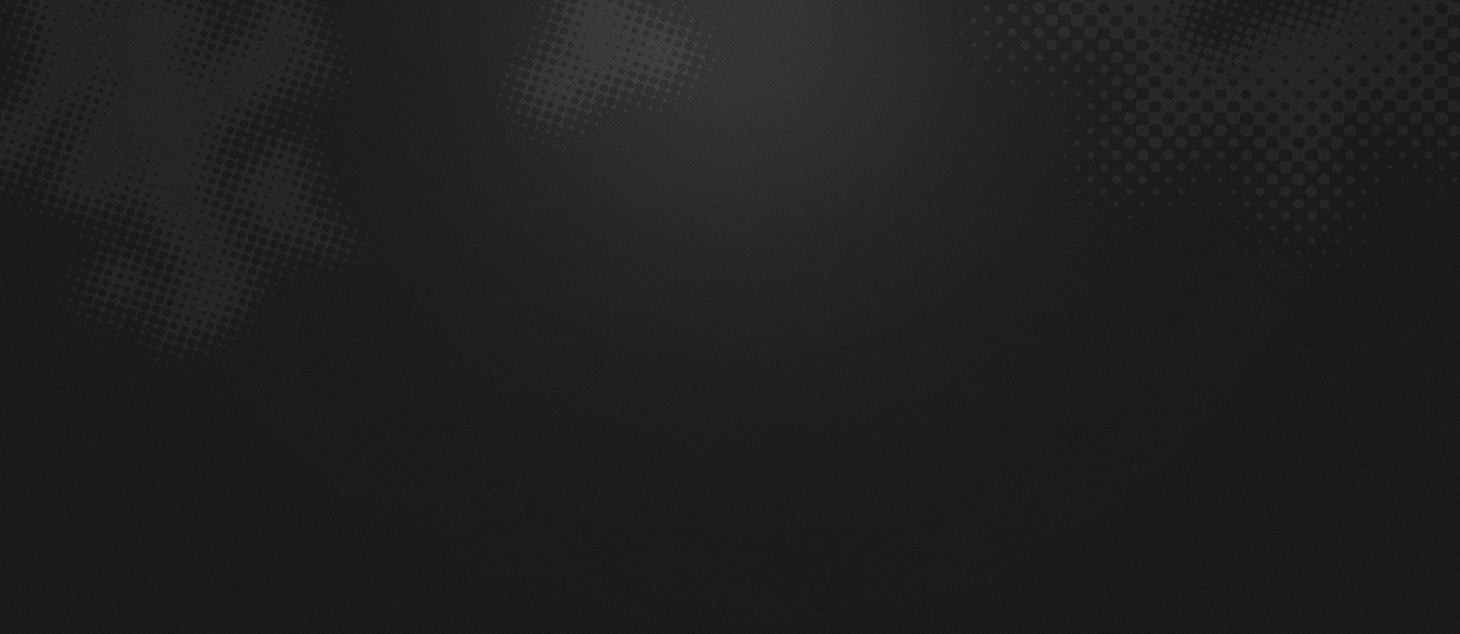














0 comments